阿里云盘pdf怎么打印
阿里云盘pdf在线打印,无需下载!本文将指导您如何直接在阿里云盘中打印pdf文件,方便快捷。请确保您的设备已连接打印机。
阿里云盘PDF打印步骤
- 打开阿里云盘,点击左下角的“首页”。

- 点击页面上方的“文档”选项卡。

- 在文档列表中,您可以选择勾选PDF文件进行筛选,或直接找到目标PDF文件。找到后,点击文件右侧的“更多操作”按钮(通常显示为三个点)。
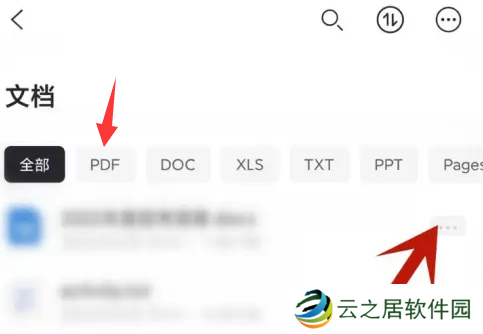
- 在弹出的菜单中,选择“在线打印”即可开始打印。

更多实用技巧:阿里云盘扩容方法
文章版权声明:除非注明,否则均为
Warning: Undefined variable $siteinfo in /home/www/wwwroot/yunzhiju/jxfsxf/69105.php on line 235
Warning: Trying to access array offset on value of type null in /home/www/wwwroot/yunzhiju/jxfsxf/69105.php on line 235
原创文章,转载或复制请以超链接形式并注明出处。
Warning: Undefined variable $siteinfo in /home/www/wwwroot/yunzhiju/jxfsxf/69105.php on line 235
Warning: Trying to access array offset on value of type null in /home/www/wwwroot/yunzhiju/jxfsxf/69105.php on line 235
原创文章,转载或复制请以超链接形式并注明出处。












还没有评论,来说两句吧...